Coming soon to the USA! While our services may not be available yet, sign up now to stay in the loop as we bring our innovative crypto solutions to America.
CoinJar Card and Apple Pay (Coming Soon)
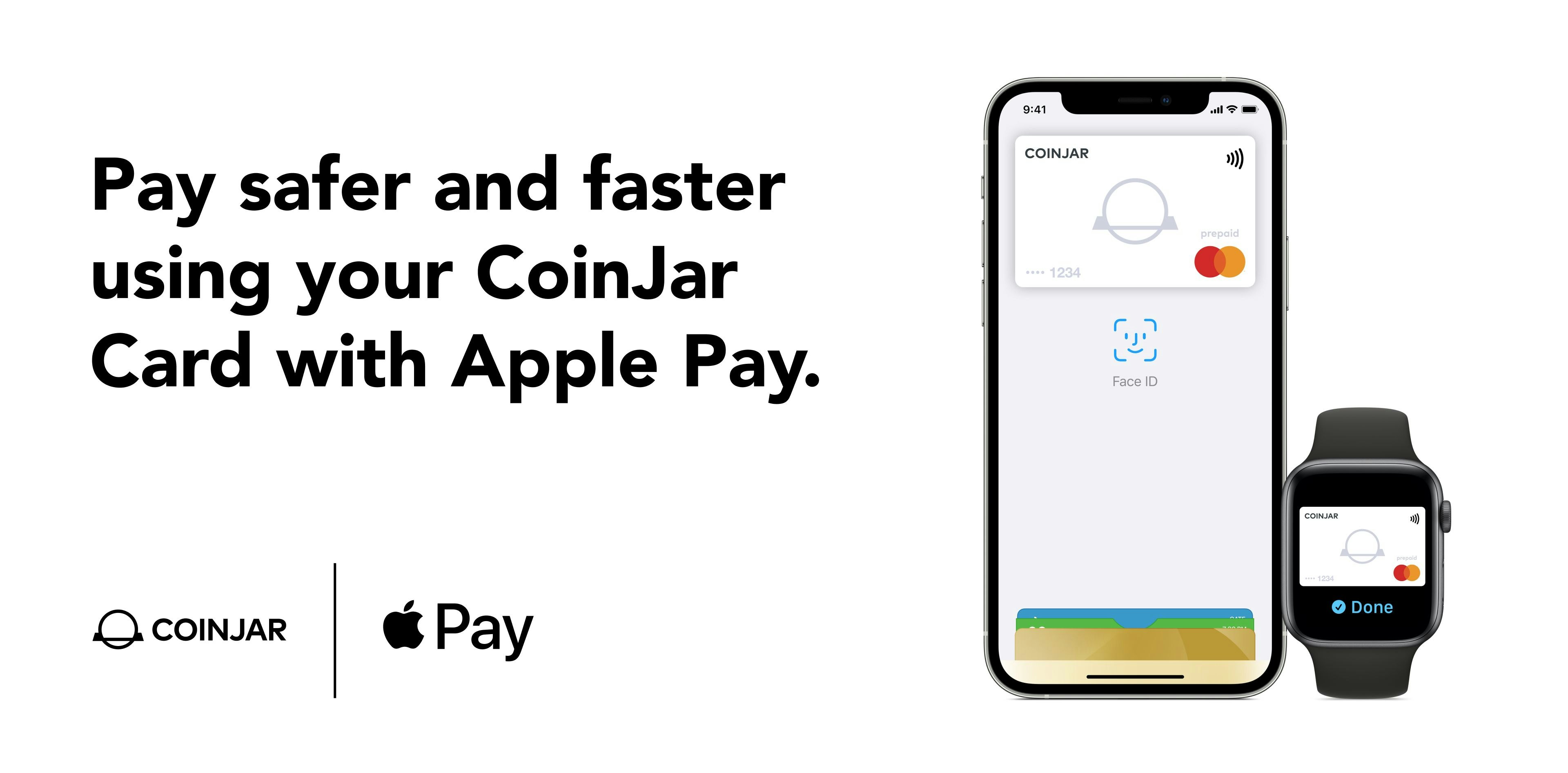
Enjoy all the benefits of your CoinJar Card with Apple Pay on iPhone, Apple Watch, iPad and Mac.
Set up is fast and simple – it’s a digital card you add to Apple Wallet using the CoinJar app. Activate your digital CoinJar Card with Apple Pay today.
How to add your CoinJar Card to Apple Pay
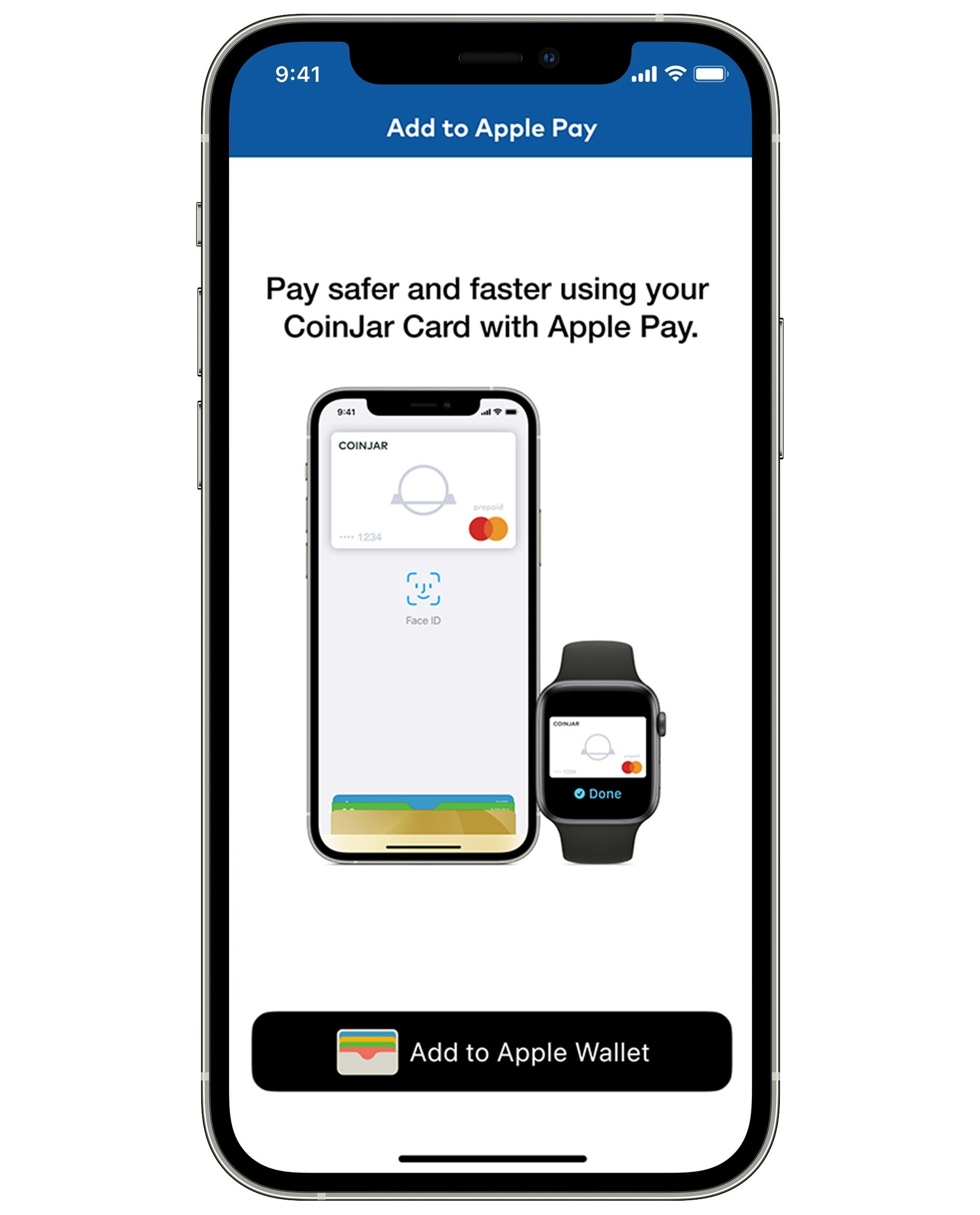
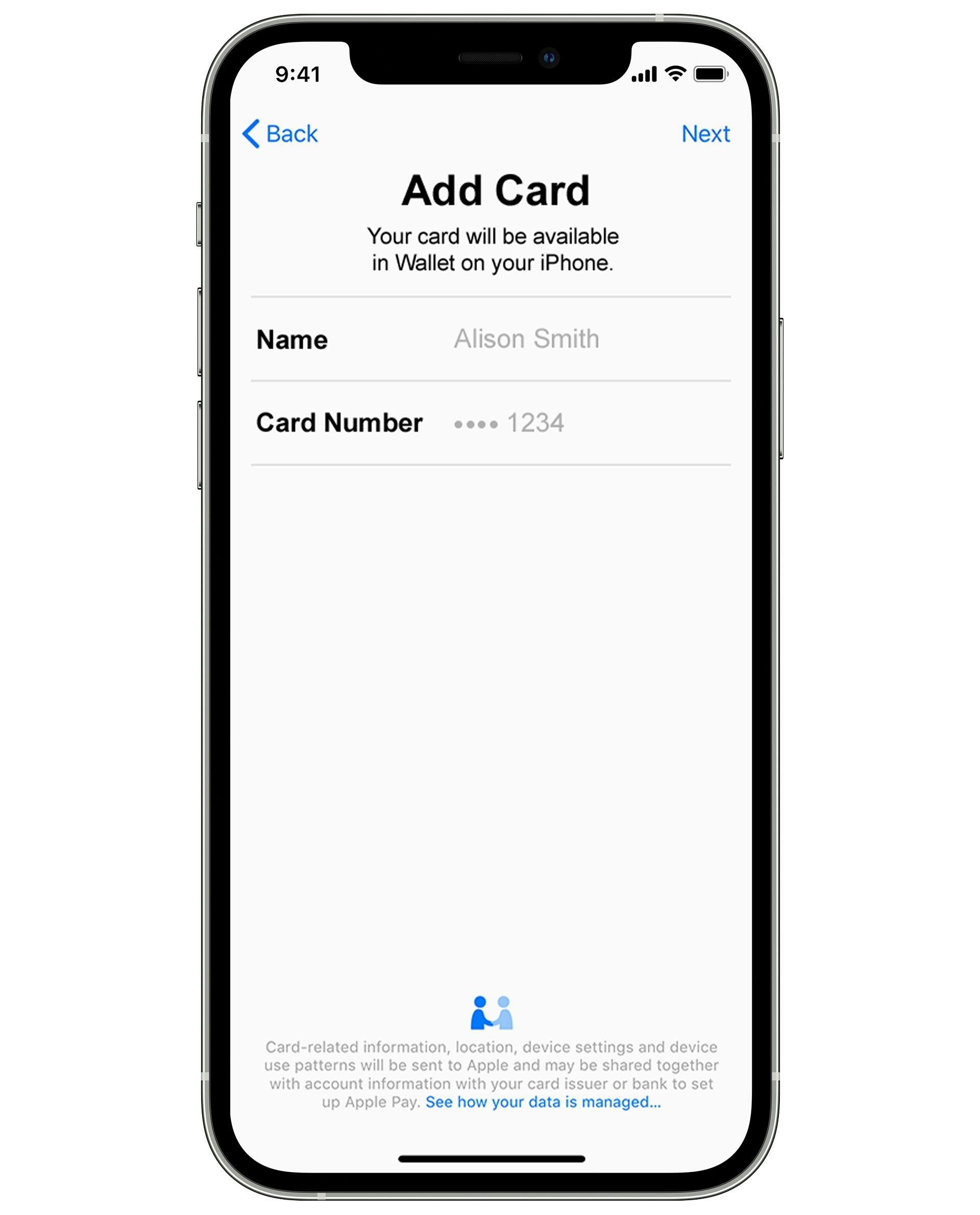
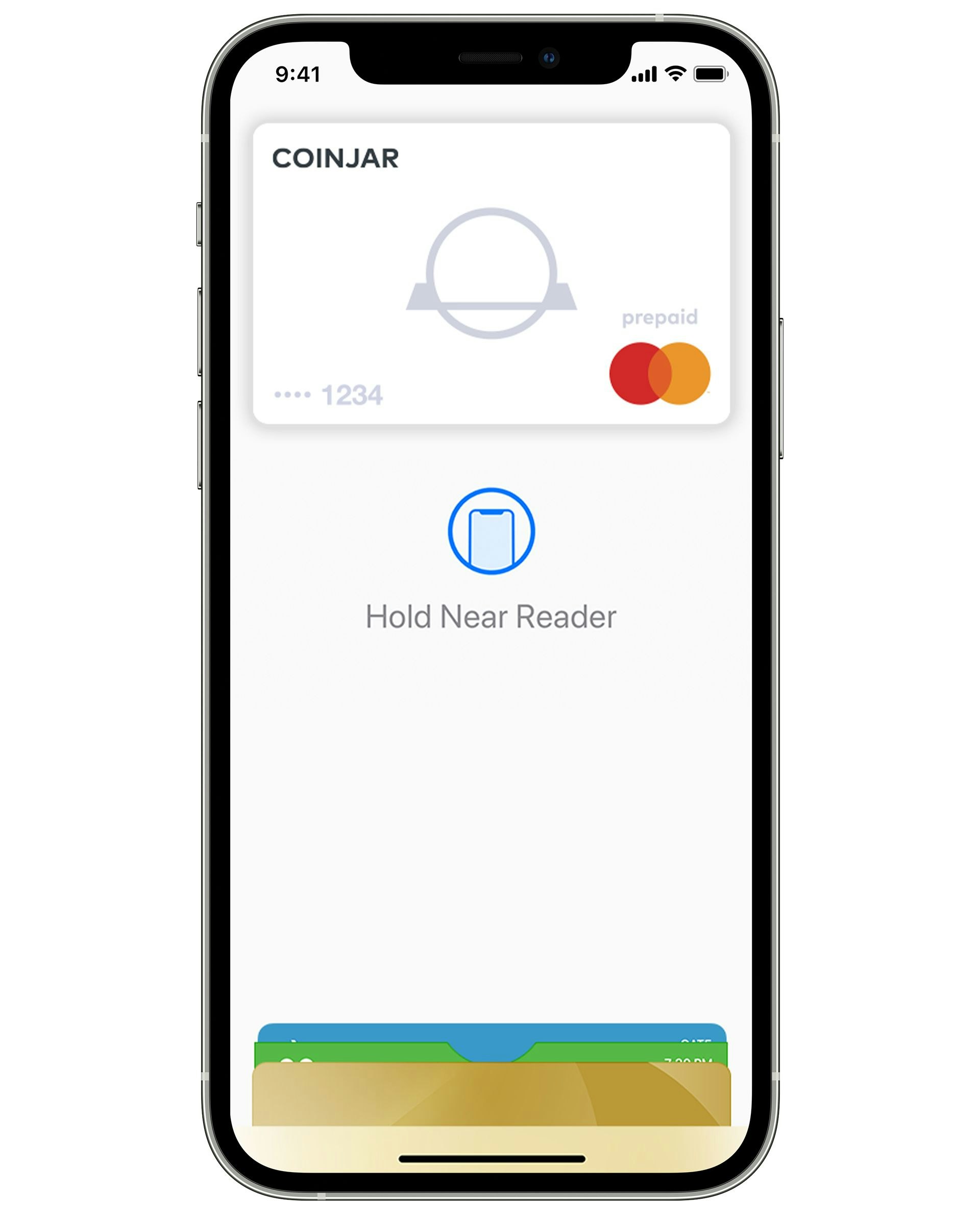
Add to Apple Wallet
In the ‘Manage card’ section of the CoinJar app, select ‘Add to Apple Wallet’.Get set up
Follow the prompts.You're ready to go
CoinJar Card has been added to Apple Wallet and you’re ready to Tap and Pay using Apple Pay.The safer, more private way to pay
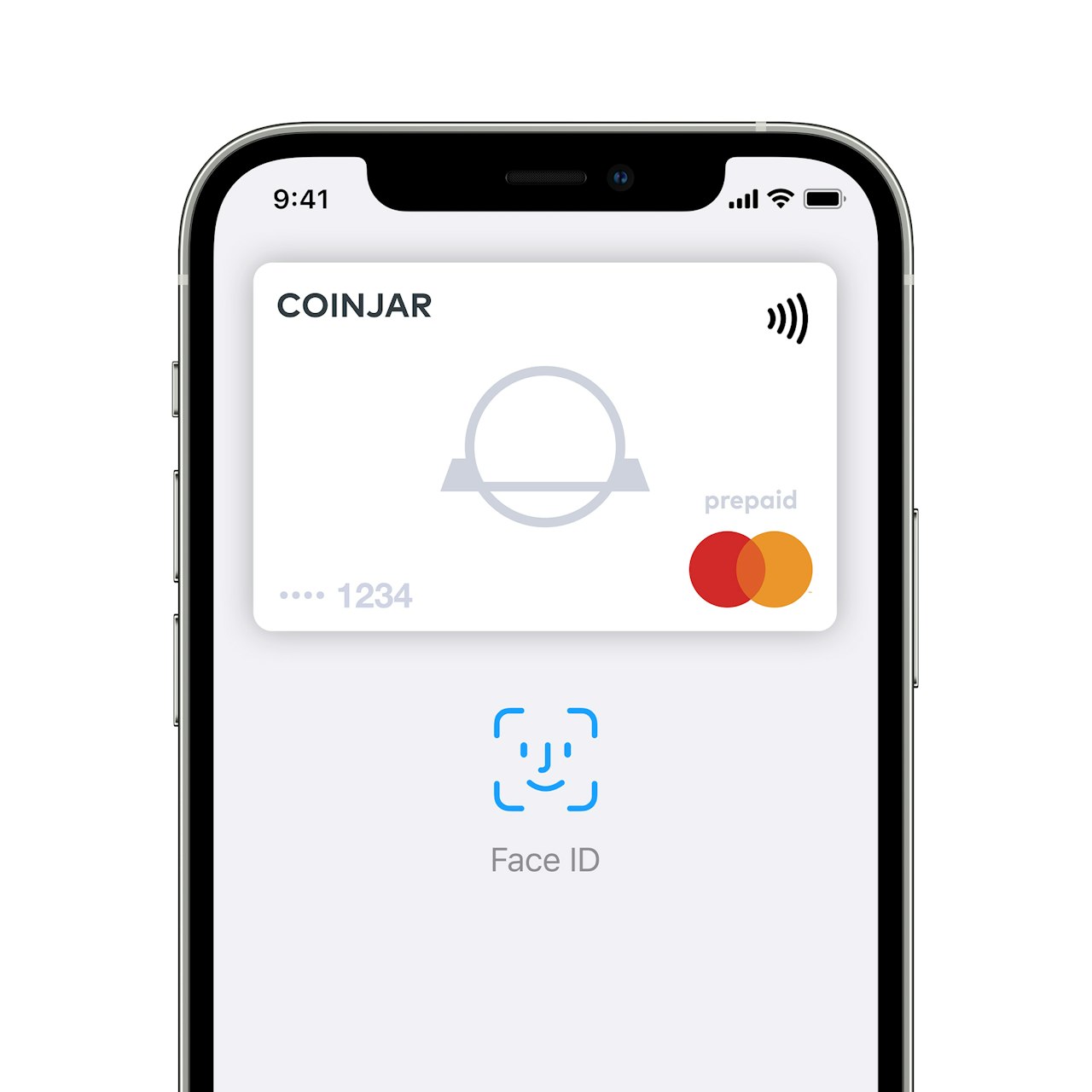
How to use CoinJar Card with Apple Pay
Frequently Asked Questions
Where can I use Apple Pay?
You can use Apple Pay to make payments at any merchant where contactless payments are accepted. Simply look for the contactless symbol or Apple Pay mark. You may also use Apple Pay in-app and on the web with Safari when you see the “Buy with Apple Pay” button or Apple Pay as a payment option.
What is my Device Account Number and where can I find it?
All cards stored in Apple Pay are allocated a Device Account Number. This unique number ensures your payment information isn’t stored on your device or shared with the merchant when making a payment. You can find your Device Account Number by opening the Wallet app, selecting your card and tapping the (i) symbol in the bottom right corner.
Where can I find out more information about Apple Pay?
For more more information on how to make secure payments and set up Apple Pay with your Card, please visit the .
What Apple devices are compatible with Apple Pay?
Apple Pay works with iPhone 6 and later in stores, apps, and websites in Safari; with Apple Watch in stores and apps (requires iPhone 6 or later); with iPad Pro, iPad (5th generation), iPad Air 2, and iPad mini 3 and later in apps and websites in Safari; and with Mac (2012 or later) in Safari with an Apple Pay-enabled iPhone or Apple Watch. For a full list of compatible Apple Pay devices, click .
*For a list of compatible Apple Pay devices, click . Apple Pay and Face ID are trademarks of Apple Inc., registered in the U.S. and other countries.
Copyright © 2023 CoinJar, Inc. All rights reserved. The products and features displayed on this website are representative of our Australian and UK services and certain features may not be offered to customers residing in the United States, depending on applicable state and federal regulations.
Google Pay is a trademark of Google LLC. Apple Pay and Apple Watch are trademarks of Apple Inc.
This site is protected by reCAPTCHA and the and apply.